
Are Your Social Media Images the Right Size?
Not having a presence on social media isn’t possible nowadays, whether it’s trying to organise events for your friends and family or if it’s to keep on top of the latest news, you will more than likely need at least one social media account. If you’re a business, you’ll likely need multiple accounts so you can reach and engage with your audiences. We have put this guide together for creating or revamping your social media accounts.
Having a strong presence is essential. To achieve that, you need to ensure you have quality social media pages – which is why imagery is so important. It can be a nightmare finding the correct sizes for all accounts so we thought we would give a hand and give out the optimal sizes to have your images on your accounts, not just the optimal sizes but a few tips as well. All units in this post are in pixels.
Facebook is the largest social media website so a lot goes down on Facebook. Everyone and their nan has a Facebook account and you need to have strong imagery to make an effect. Facebook has more than 300 million photos updated daily so theres a lot to compete with.
We’ve outlined below the the best sizes for achieving quality, non-pixelated Facebook images:
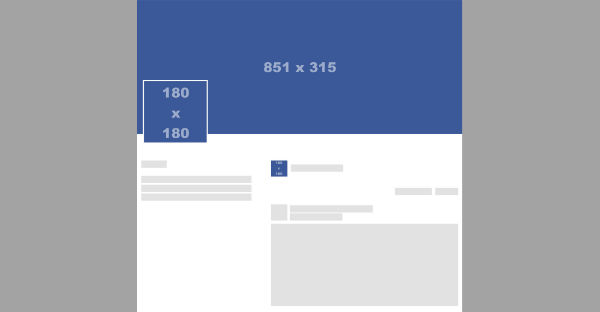
- Profile Picture
180 width x 180 height pixels - Cover Photo
851 width x 315 height pixels
Twitter is quickly becoming one of the largest social media websites. In a world where you can only use 140 characters images can make the greatest difference when making or breaking your business account on Twitter. For Twitter you will need a Profile Picture and a header image.
Find Twitter’s recommended image sizes below:
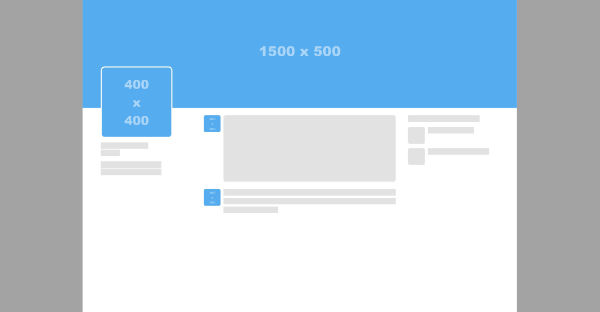
- Profile Picture
400 width x 400 height pixels - Header Image
1500 width x 500 height pixels
LinkedIn is the worlds largest professional network. It allows you to manage your professional identity so it needs to be treated a little differently to the social media accounts on this list. Your LinkedIn needs to stand out yet still be professional looking.
Personal accounts and Company pages are pretty different so we have broken down into 2 sections, Personal and Company, find the information below:
Personal Profile
Your personal page will be where people can find YOU, this will include 2 images, your personal profile picture and then a custom header image. You need to get your personal account looking great to make an impact.
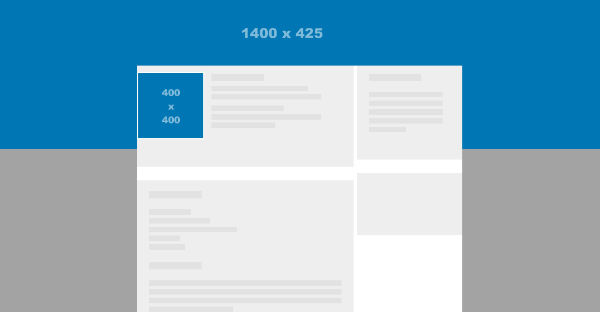
- Profile Picture
400 width x 400 height pixels - Header Image
1400 width x 425 height pixels
Company Profile
Having a company page on LinkedIn will allow you to attract people to your business and post company updates to let people engage with your business, the first thing people will see on your profile is your image, we have broken down the LinkedIn company page and you can find the information below:
- Company Logo
400 width x 400 height pixels - Banner Image
646 width x 220 height pixels
Google+
If you use Google mail or many of the other Google service then chances are that you have a Google Plus account also, Google are pulling everything together. When someone searches for you Google will actually display your Google+ so getting your account imagery looking good is very important.
Google+ will use your profile picture across its other services, including YouTube, so it’s important to get it right. Here is what Google recommends:
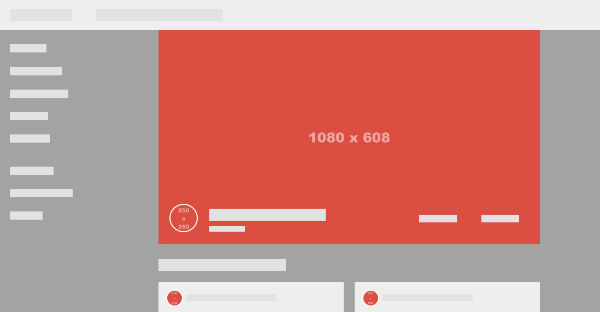
- Profile Picture
250 width x 250 height pixels - Cover Image
1080 width x 608 height pixels
YouTube
YouTube is a website which allows you to share and publish videos. It’s amazing to know that YouTube has an hours worth of video’s uploaded every minute and over 3 billion hours worth of videos are watched each month, so if your business has videos you could publish, this would be the platform to use! Header images look different on all devices but the sizes below will look good on any device.
Your profile picture will be pulled straight from Google+ so this isn’t too much of a problem if you have a Google+ account. If you don’t have a Google+ account you can find the information below:
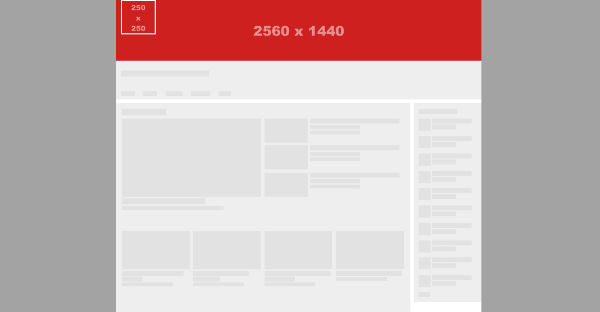
- Profile Picture
250 width x 250 height pixels - Header Image (or as YouTube call it channel art)
2560 width x 1440 height pixels
All sizes in the post above are recommendations but we all want the best for our social media accounts, these sizes should look good on all devices. If we missed any just let us know and we can update this blog post.
